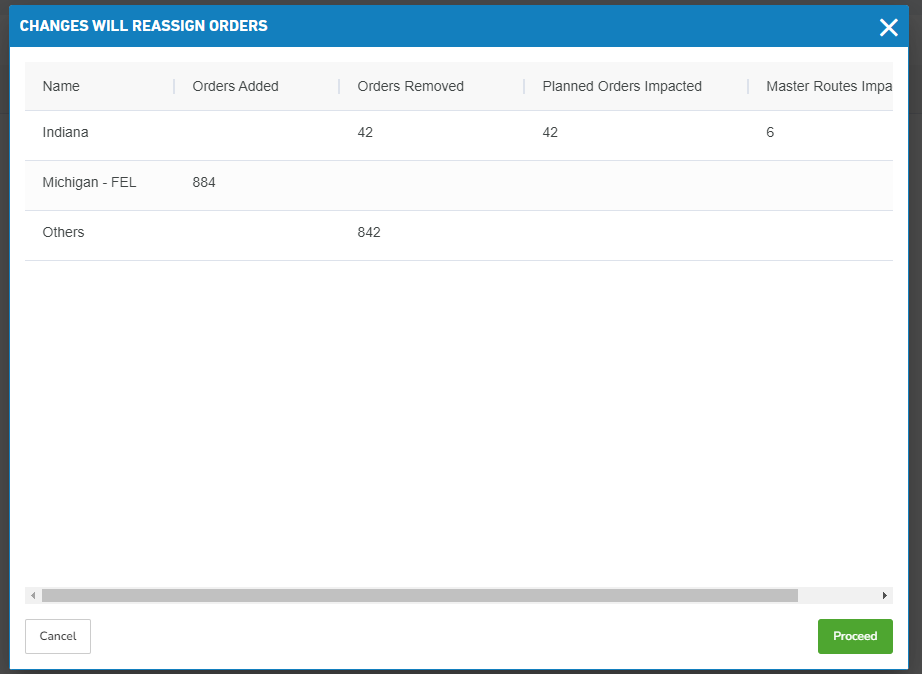Editing a Plan Group
Follow these steps to edit an existing Plan Group:
Select the Plan Groups options from the navigation side bar.
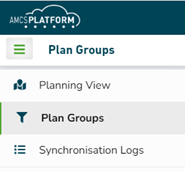
Click on the name of the plan group you want to edit.
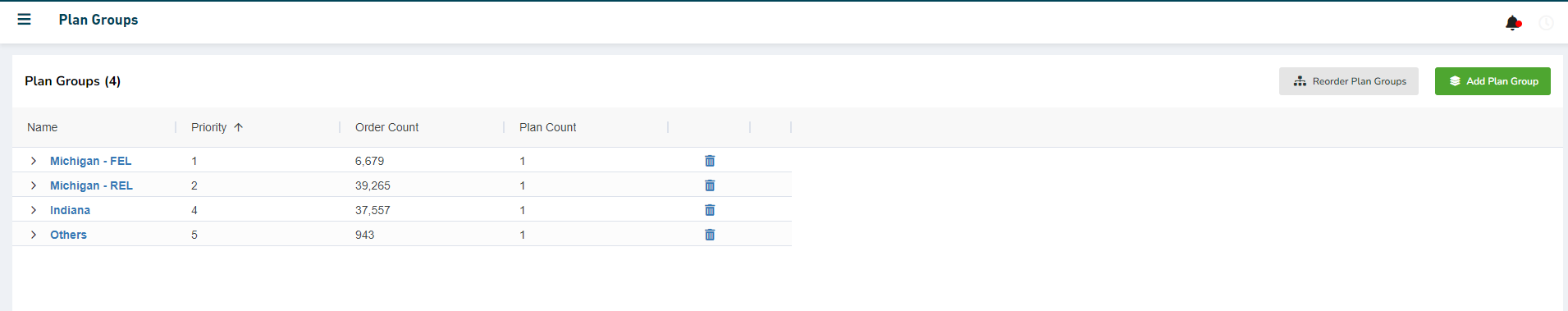
This will open the editor panel. Make the required changes in any tab.
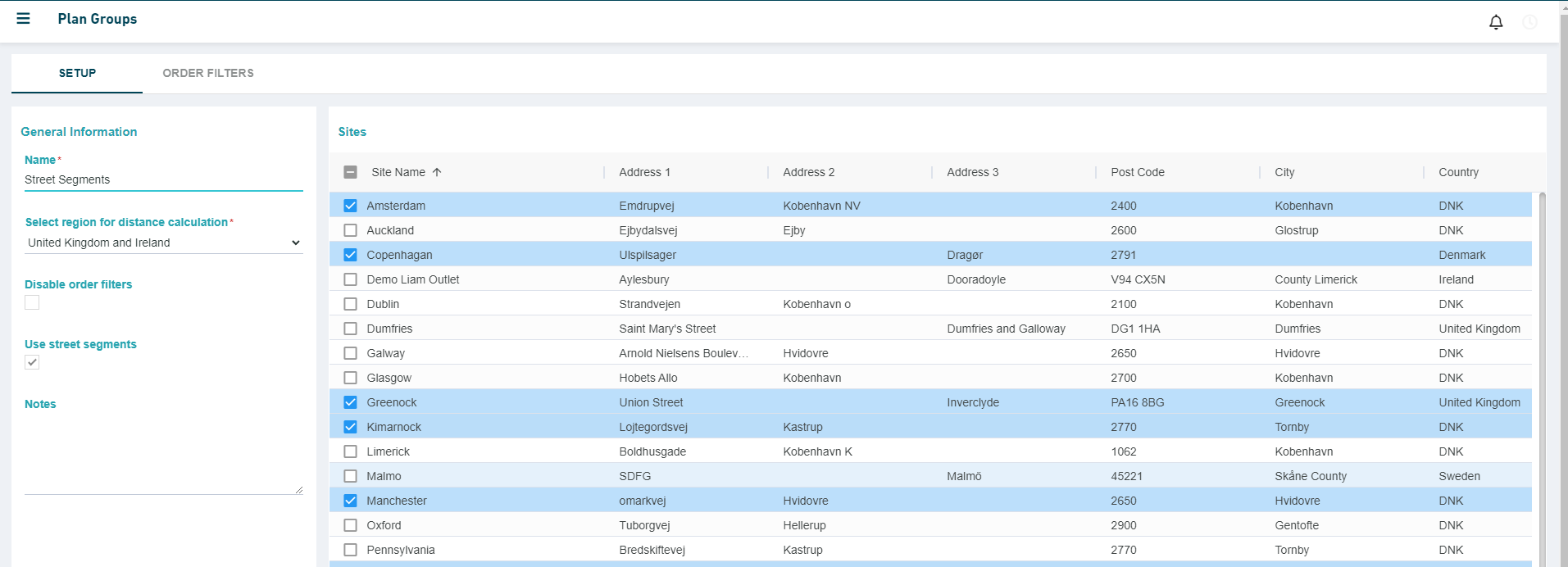
Click Save.
info
If this action impacts the number of orders in any Plan Group, a confirmation dialog will be shown.